Over the past few months, one thing has become more clear to me than ever: teachers and students will need tremendous emotional supports when they return to school regardless of the format.
Across the nation, the anxiety levels continue to rise as schools release plans for the fall, teacher’s unions push back on school openings, and parents express concerns about sending their children back to school. Add to this a highly contentious election, social injustices and inequities, and new research that shows young people as a new target group for COVID-19.
We’ve all heard this repeatedly, “online is not the same.” No, it’s not, nor will it ever be.
However, we still must ensure that as educators we are intentional in our design of online learning spaces that provide social connections and emotional supports for both students and staff.
Here are a few ways to integrate SEL supports in your online spaces to promote a culture of greater social connections where emotional supports are cultivated by all.

Have a Welcome Screen Ready
Just like in a classroom, having a routine provides structure and sets the focus for your session from the beginning. Use the screen share feature with a welcome message that encourages participants to build social connections, set up their technology, or provide an agenda for the session. You will want to provide specific instructions and keep the task simple. Having your shared screen projecting to participants also lessens the awkward silence that occurs when people are logging in to an online synchronous session and allows you to connect or support participant needs.
Create Collaborative Norms
Knowledge workers are functioning in online spaces daily. In order to enhance social interactions and emotional supports when online, it is imperative that participants understand the rules of engagement in online sessions. When participants collaboratively develop norms for online sessions there is a greater sense of trust and risk-taking among participants as well as a greater sense of psychological safety (Garmston, R. J., & Wellman, B.M., 2013; Yamagata-Lynch, 2014).
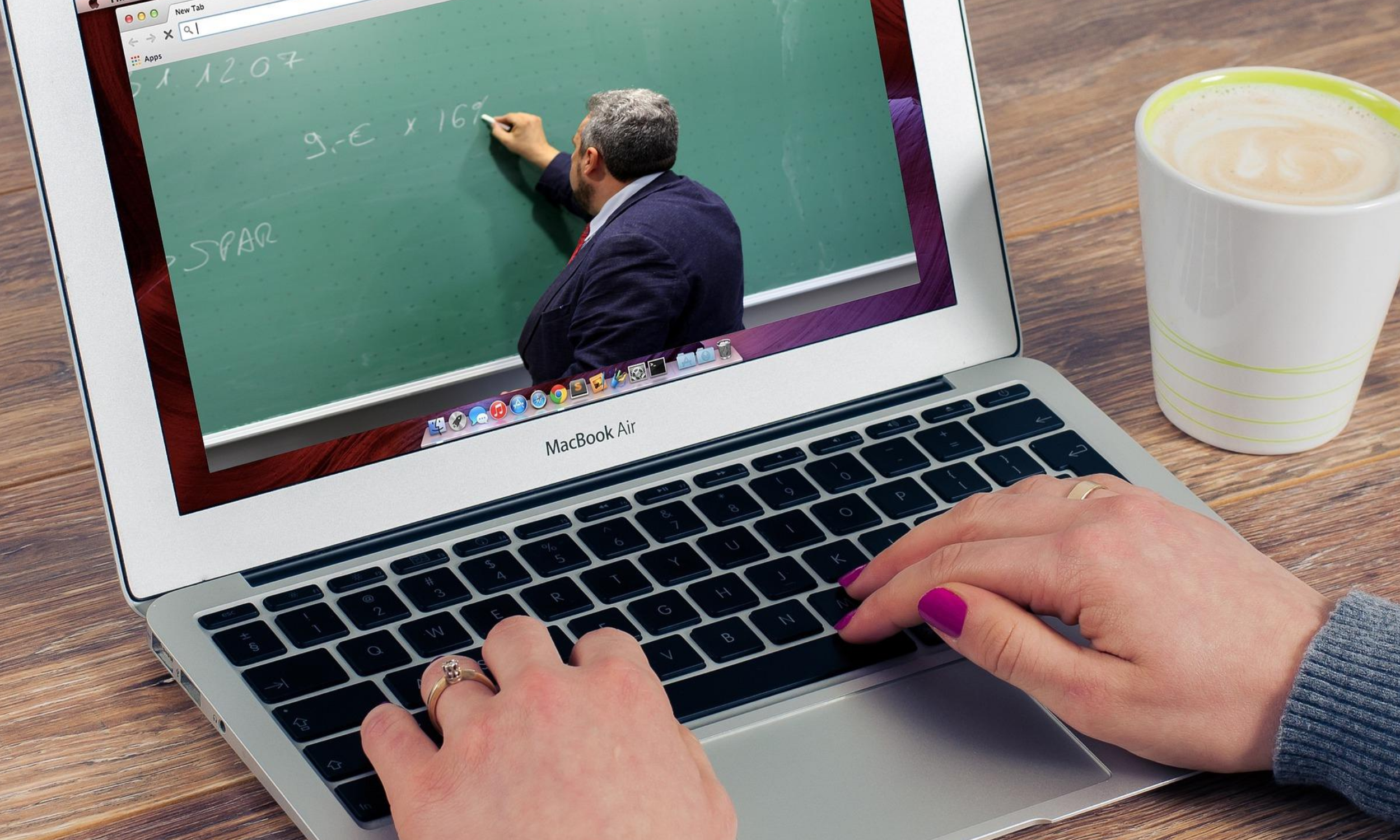
The process of creating collaborative norms online should include the following: input from all members of the group, review and adjustment of the norms, and agreement of how to enforce the norms.
When creating norms, I use a shared Google document with the following questions for participants to being to unpack their thinking.
- Think of one of the best virtual meetings you’ve attended. What specific things did the facilitator or participants do that worked well?
- Think of an online session that was terrible. What specific things did the facilitator or participants do or say that didn’t work?
It’s important that after ideas have been developed, expectations are clear. Asking participants questions about how they will operate in the online session is crucial to building an emotionally supportive culture where individuals feel comfortable.
- When should video cameras be turned on?
- How will participants indicate they want to speak?
- How will you ensure that all individuals have an opportunity to share?
Create “Forced Fun”
I used to work for an organization where we would have a yearly team retreat. This usually included trust falls, scavenger hunts, and other activities. Some in the organization complained about the forced fun; however, I noticed that these individuals were usually the ones most hesitant at first and also most engaged by the middle of the day. The same is true in online sessions. They are awkward at first. There is a low-level of anxiety and cognitive dissonance from staring at your own 2D images from 16 inches away on a screen as you watch yourself speak on camera.
Short engaging activities can reduce anxiety, build social connections, and help identify participants’ emotional states. A forced fun activity that works equally well with adults and students is a GIF share. I start by having participants go to an online Padlet (similar to an online bulletin board). I ask them to post a GIF that shows how they are currently feeling. This is a fun way for everyone to express themselves, be creative, and have a good laugh. It continues to build a culture of social connections and emotional supports in an online session as well.
Be Intentional
When designing online live synchronous sessions, it is crucial to thoughtfully consider the various ways to engage participants. Using technology tools to enhance participants connections leads to better communication and outcomes for participants. Establishing an opening routine, setting norms, and designing activities for authentic interaction are some ways to enhance social connections and emotional supports for all participants during an online session.

The GIF share is a great way to encourage interaction and connection. If you haven't used Padlet before, check it out and play with it.







