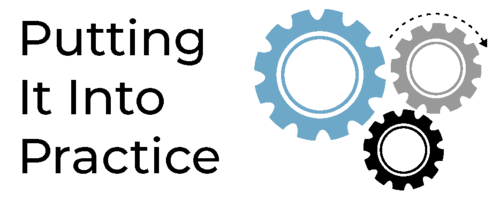Educational Access for All
Author: Arlene Vinion Dubiel
Before teaching my first college class, I received a letter stating that one of my students needed extra time on tests. This was the first of many such letters requiring that I provide my students with various accommodations. I used to adjust my teaching each time. Still, over the years, I’ve learned to prepare my classes so that now, all students’ instructional needs are met, regardless of disability and requested accommodations. This blog aims to share some small changes you can make to the learning environment so that all students can participate without barriers, increasing equity and access to quality education.
Students’ disabilities
Title II of the Americans with Disabilities Act prohibits discrimination based upon disabilities at educational institutions. Disabilities cover a broad range from physical, visual, auditory, communicative, and cognitive. Every college I’m aware of has an office dedicated to supporting students with disabilities, helping them receive the services and accommodations needed to remove any barriers to receiving a quality education. The first step in making your college courses accessible for all students is to look at your college’s disability resource center website to see what resources are available. While these offices primarily support students, there may be some materials for instructors. You should find a list of accommodations that students can request and consider them when you plan your classes.
By preparing our courses so that students with disabilities can overcome barriers, we are utilizing the Universal Design for Learning (UDL) guidelines. The idea with these guidelines is that if you make education work for those with challenges, it will be better for all. I encourage you to look at these guidelines to see how you can incorporate them into your instruction.
Utilizing available technologies
Today’s technology-rich education environment allows students with auditory and visual disabilities to engage in education with relative ease. But we as instructors still need to ensure that our course materials are available in formats that can be utilized effectively. First, check your textbook. Paper-only textbooks are not accessible for students with visual impairments. Fortunately, most textbook publishers allow the purchase or rent of electronic texts, and many include online supplemental materials that you may consider using.
Your course management system may have a way to check your instructional materials to ensure they are accessible for students with disabilities. Canvas has an Accessibility Checker, and Blackboard has Ally, which can also be used with Moodle. With Ally, you can receive an overall accessibility score and scores and suggestions for individual course resources. Students can also download documents in various formats, including audio mp3, e-reader, and BeeLine Reader, which adds a color gradient to text to help faster reading and comprehension.
Preparing your own resources
Most of us tend to use text-based documents in our teaching. Think about your syllabus, written instructions, tests, articles, and lecture slides with words and symbols that need to be seen visually. Minor changes to the way we prepare documents can allow students to use assistive technologies efficiently. Here are some examples:
Use the built-in accessibility checker and styles menu with word documents.
Use high-contrast color schemes and limit the use of color as emphasis.
Use only important instructional images and include written descriptions.
Going a step further, we can add multimedia instructional materials utilizing images and sound. For example, my asynchronous class units start with a task list that usually includes readings, discussion posts, quizzes, assignments, etc. I had a visually-impaired student who expressed difficulty with this list. So, I created screencasts talking through the list and demonstrating where to find all information within the course management system. All of my students, not just those who were visually impaired, expressed how helpful these videos were. Here are some other ways you can use multimedia:
Use videos that have or allow closed captioning
Use visuals, like slides, when delivering a lecture in person
Use screencasts for short online lectures
Use screencasts when providing feedback on assignments (this helps with clearer communication and saves time when grading!)
Making instruction transparent
One accommodation requested regularly is to have class materials available in advance. This allows for additional processing time for students who may have cognitive challenges like dyslexia or some anxieties. Providing guided notes or lecture slides before class can increase engagement during lectures. Encourage students to look at materials, so they are prepared to answer and ask questions during class.
Most of my courses are three hours once a week, so I use active learning strategies with discussion questions and tasks. At first, I was hesitant to post materials early because I tend to use discovery and inquiry-based learning. But, it’s possible to share materials, so students are prepared without sharing all of the “answers.” Sharing class information beforehand helped my visually-impaired students to use assistive technologies before class, saving precious class time. At first, few students looked at the resources before attending class. But those who did made group discussions much more robust and exciting, making connections to new ideas. Eventually, through a little social pressure, all students came to class prepared to work and discuss.
Accessible assessments
One of the most common accommodations requested by students is extra time for exams and quizzes. Often this stems from test anxiety, difficulty with writing, or reading and comprehension challenges like dyslexia. Most instructors allow the extra time by utilizing a college testing center. Others may make their exams short enough that prepared students can finish the exam well within the class period. As someone who studies assessment, I question whether timed exams accurately measure the learning we want our students to accomplish through our classes.
Timed tests are good for fluency – assessing reading or basic math skills – but they do little to measure comprehension or application of learning. Instead, assess higher-order thinking skills with open-ended questions or non-Googleable problems and allow students to respond in writing, a recording, or a live oral exam. While taking time to schedule, oral exams make grading easy in real-time. If you are a member of ModernMath, Dr. Maria Andersen shares how she conducts remote testing and oral exams in two of her training sessions for math faculty. Using open responses with options for how students can reply allows students with disabilities to demonstrate their knowledge to match their strengths and overcome potential barriers. This matches with the Universal Design for Learning Guidelines of allowing multiple options of expression and learning communication.
Alternative assessments for math have gained in popularity. This broad term covers many assessment strategies like oral exams, interviews, observations, and projects. Kathleen Almy recently used a long-term project rather than a final exam in a statistics course. The outcome was, in a word, “awesome.” Some of my preservice secondary math teachers designed a project-based assessment for geometry that is well-structured and aligned with robust learning objectives. Designing your own project-based learning with embedded assessments can be daunting, but examples and guidance are available through Almy Education resources, like this blog on assessing PBL.
Rather than reacting to students’ instructional needs, prepare your course to be accessible for all students, regardless of disability. In short, utilize available technologies, allow multiple means of access to materials, and various ways for students to demonstrate their learning. Ultimately, making your course accessible will be a win-win for you and your students.